Flash Player:
Flash Player is a highly expressive cross-platform runtime that works consistently across browsers. Flash Player delivers innovation within the browser.
- Download Flash Player from Adobe site.
- Then, close all browsers and double-click the file you downloaded.
- Accept the License Agreement and follow the instructions on screen.After a successful installation, the "Installation Complete" message appears.
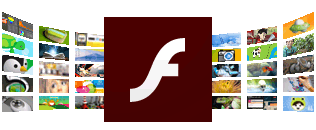








No comments:
Post a Comment