With "auto play" features, one can play next YouTube video from the queue automatically and this feature is available on web version, Android and iOS devices. YouTube has given the option to turn off this option as well. If one wish to stop the auto play feature, there is a way.
Steps to follow to turn off "Auto play" feature on Android devices:
1. Open YouTube app from the launcher or the shortcut (if you have made one).
2. Tap on the avatar icon from the top corner of the app.
3. Then, from the ‘Account’ section, tap on ‘Settings’.
4. Now, tap on ‘Autoplay’ option and turn off the toggle next to ‘Autoplay next Video’.
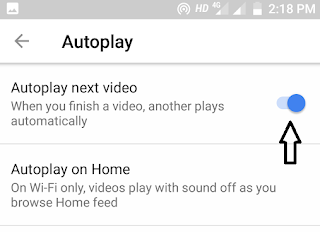
If you are using the web version of YouTube, Simply turn off the autoplay toggle from the ‘Up Next’ section.










No comments:
Post a Comment